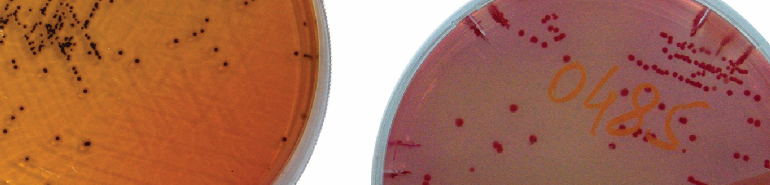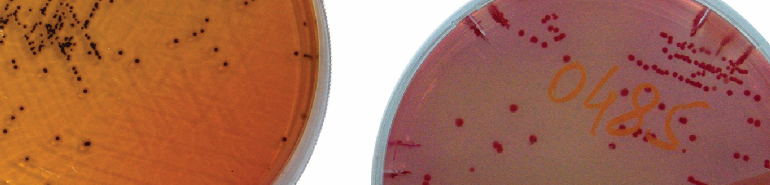The Review process is divided into six steps:
Step 1
The Reviewer has first to indicate to the Editor whether s/he
will undertake the review. The decision should be made after reviewing
the submission's Abstract, by clicking on the archive name in
Step 3.
If unable to do the review. The Reviewer who is unable
to do the review clicks on "Unable to do the review"
which leads to a standard email to the Section Editor informing
the reasons for her/his unavailability (time, competing interests
etc).
If able to do the review. The Reviewer who is able to
do the review clicks on "Will do the review", which leads to a
standard email to the Section Editor informing the acceptance,
and the System will communicate the Section Editor and the Author
that the review is underway.
Step 2
The Reviewers' Guide has been prepared by the Editorial Board
to ensure publicity in the Review process, documenting it as much
as possible for Reviewers and Authors.
Step 3
The submitted file will be available for download by the Reviewer
at the On-line Submission and Tracking System link. The file should
be saved in her/his computer, in a specific folder, so that it
can be easily found. These substeps should be executed by using
a widely known word processor, such as Word and OpenOffice. The
manuscript can be printed out or read on the screen. The Supplementary
Files may be useful for the reviewing process, for they may consist
of data sets, research tools, source texts, assessment forms,
among others.
Step 4
The Reviewer clicks on the Review icon and is presented with
two Review text-boxes where the Review can be either entered by
hand or pasted. The Reviewer may enter or paste partial reviews
into these boxes, saving the content each time s/he makes a change
in the text. The Editor may share parts of the Review with the
Author, provided that s/he follows possible restrictions imposed
by the Reviewer.
Step 5
The Reviewer has the option of uploading files for the Editor
and/or the Author to see and, if approppriate, complement the
Review. These files may be a Reviewer-annotated version of the
submission or some relevant data or other materials that will
assist the Editor and/or Author. It will be at the Editor's discretion
whether these files are shown to the Author or not, but Reviewers
can certainly comment on this in the Review (Step 4).
Step 6
The Reviewer must select a Recommendation for the submission
from among the following options: Accept, Revisions Required,
Resubmit for Review, Resubmit Elsewhere, Decline Submission, See
Comments. When the Reviewer clicks on 'Submit Review to the Editor',
s/he is directed to a prepared email to the Section Editor, so
that the Editor can see the Recommendation, the saved Review and
any uploaded files. The email can be edited by the Reviewer before
sending.
Questions? Please contact us.
<
back |